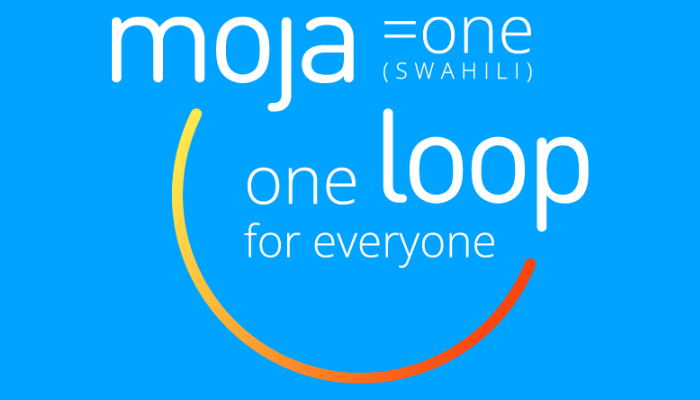About Mojaloop Scenarios
Mojaloop can be used — whole, adapted, or as a blueprint — to build interoperable, digital payment systems that enable seamless, affordable transactions between individual users, banks, government entities merchants, mobile network operators, providers, and technology companies – helping connect the underserved with the rest of the digital economy.
Mojaloop addresses several scenarios in which this software might help the poor to meet their financial and banking needs. There are several different paths for each of these scenarios, including potential timeout issues and reversals (which are handled as a separate transaction).
The most common paths include:
• Person-to-person transfers
• Check Account and Merchant Point-of-sale
• Buy goods
• Payroll and other Bulk Payments
• Tier Risk Levels
• Fraud Checks and Blacklists
• Account Management
Scenarios
Person-to-Person Transfers
Hamim is working on his farm in Northern Uganda when he receives an urgent phone call from his brother, Kani. Kani is low on money and will not get paid until next week. Kani has no money to pay for food for his family and asks Hamim to help him out. Hamim and Kani have no means of transportation, and it would take several days for Hamim to get to Kani’s home in Southern Uganda. While they both have mobile flip phones, they use different financial service providers. Kani tells Hamim that he needs 5,000 shillings to buy food until he gets paid next week for his job working in a local field. Hamim agrees to send Kani the money.
MOJALOOP TECHNOLOGY DOES ITS JOB
Because Hamim has sent money to Kani before, he has his information on his phone. Hamim sees Kani’s name come up on his phone, and he starts the transaction. He also sees the total fees and any exchange rates he must pay before he sends the money. He is happy for that validation and that the transaction goes the same way every time. In under 30 seconds, Hamim can send the money to Kani and verifies that he got it. Hamim is happy he was able to help out Kani and his family so quickly so they can buy food.
Check Account and POS
Jahari has a flip phone that all the family uses, and he has set up different user numbers for each family member. Jahari is at the local market and needs to buy some meat for his family. Before he does, he wants to make sure he has enough funds in his account to purchase the goods and still have enough left over to set aside for future medical expenses and education. Jahari is happy that his money is secure, and he can check his account balance anytime he needs to by simply entering his secure pin on his phone. Once he confirms his balance, he will buy some goat and cow meat at the market.
MOJALOOP TECHNOLOGY DOES ITS JOB
After Jahari has entered his pin on his phone, he is able to see his account balance. He is also able to see any of his recent transactions, as well as any fees that were associated with these transactions. After confirming his available funds he picks out his meat and brings it up to the merchant for payment. The merchant does a lot of business in this market and has a point of sales device. This is very helpful for Jahari and his family since they only have one phone and many times his wife or his children go to the market and do not have the phone with them. Jahari can generate a one time pin for family to use in these cases. The merchant is able to enter the purchase amount on the POS device and Jahari or any of his family members securely enters their user number and reviews the transaction. He confirms that the amount on the POS machine matches what the merchant verbally told him and he enters his one-time pin to approve the transaction.
Buy Goods
Venya is waiting in line to buy plantains at her local market. She is corralling her elder child with one hand and has her baby in a sling. She often comes to this seller and she knows he has a good price. She also knows that even though she carries no money and he is not on her financial network, she can buy from him. As she approaches the head of the line she juggles the children and pulls out a simple flip phone. She tells him 1.5 kilograms and he tells her the price, which she agrees to.
MOJALOOP TECHNOLOGY DOES ITS JOB
Because she’s been here before the merchant already has her information on his phone. The only information he has is her user number. This makes Venya feel safe that the merchant does not have her mobile phone number. The merchant enters in the amount for the plantains. Almost instantaneously, Venya sees the merchants invoice on her phone and she is glad she is able to pay for the transaction using her mWallet account. She is happy that the transaction goes the same way every time, because half of her attention is on the children. She has friends who can’t read and they are able to buy things this way too by following the simple order of the transaction. In under 30 seconds, she is able to send the money to the merchant and both Venya and the merchant get confirmation of the transaction. She tells the elder child to pick up her plantains and makes room for the next person in line.
Payroll and Other Bulk Payments
Nikisha is the accountant for one of the largest manufacturing companies in Johannesburg and employs over 250 workers. Their company uses a time and attendance system to track the number of hours that each employee works along with their hourly rate and employee ID. On a weekly basis Nikisha gets an update on her bulk payment system that shows all the employees, their user ID along and amount to be paid. Since the companies employees all have different financial service providers this system makes it really easy for Nikisha to confirm and distribute their pay with a couple of clicks. The company has a high turnover rate so new employees who get their first paycheck are automatically prompted to open an account as long as they provided a valid mobile number when they started. As Nikisha gets ready to send out this week’s payments she opens up a bulk payment report.
MOJALOOP TECHNOLOGY DOES ITS JOB
The bulk report for payments comes up by date range and, since Nikisha does this weekly, there are several items she needs to verify each time. Specifically, she looks for any errors or alerts for employees with invalid phone numbers, names not matching or other anomalies. Nikisha has the ability to follow-up with her co-workers or employees directly to fix these errors before sending out the payments. In addition, Nikisha is also notified of any employees who don’t have an account setup. For these users, Nikisha is still able to push a payment through and the employee will be prompted by text message to open an account. Nikisha is thankful she has this process that makes it much easier to distribute funds. Once Nikisha has completed her validation, she sends it to her supervisor for final approval. Nikisha is glad to have this system in place because several years ago, Nikisha and her supervisor had to pay employees in cash and use a manual system to verify payments were received which made her feel very uneasy.
Tier Risk Levels
Salem works as an auditor for a large bank in Kampala, Uganda. His job is to monitor, manage, and reduce risk for the company. In order to do so, each new user ID in the system is assigned a default tier level which means they can only transfer a small amount of funds in and out of the system over specific periods of time. As users acquire greater balances in their accounts and hold their accounts for longer periods of time their tier levels improve. Tier levels are handled automatically by the system so Salem does not need to worry about assigning or changing these levels under normal circumstances. Part of Salem’s job as an auditor is to review the daily reports to ensure that everyone’s funds are safe and secure and he kicks off his daily report to review the accounts.
MOJALOOP TECHNOLOGY DOES ITS JOB
This morning when Salem reviews these reports he notices that one specific user ID has 32 outgoing transactions in one day which exceeds their daily count of 25. This seems very suspicious to Salem and he goes ahead and contacts the customer. It turns out that this customer is a local merchant that owns a store. The merchant explains that he has to go to the market on a weekly basis to get ingredients for his restaurant and it is not uncommon for him and his staff to make more than 25 purchases in one day. Although this customer has only been with Salem’s bank for a month they have a healthy balance in their account. Salem goes ahead and upgrades the customer’s tier level to increase the daily and weekly transaction counts.
Fraud Checks and Blacklists
Salem works as an auditor for a large bank in Kampala, Uganda. His job is to monitor and stop any fraudulent activity for the company. While the company has a set of rules that might flag individuals for Salem to investigate, he also has the authority to screen any user ID for fraudulent activities at any time. Each time Salem performs a fraud check on a user ID, the system records the date of the last check along with any comments that Salem might have made. This makes it very easy for Salem to search for IDs that might have never been checked for fraud or have not been checked in a very long time. Salem has been monitoring one particular ID that seems to have had an increased amount of incoming funds deposited into their account on a daily basis. Today he does a search of the user ID to investigate further.
MOJALOOP TECHNOLOGY DOES ITS JOB
When the user ID is retrieved Salem is able to see the customer’s name, birthdate, and national ID number. He also sees any additional IDs and the account type associated with this customer. Upon further inspection, Salem sees once again the number and amount of transactions deposited into this account has doubled again today. Salem suspects that this user is involved in some illegal activity and would like to send this up to his supervisor to get someone to do a deeper investigation. In the meantime to ensure that the illegal funds don’t continue to come into the system, Salem decides to ‘freeze’ the account. Salem does this by checking the blacklist button and indicating a reason for the blacklist. At this point, any future deposits or withdrawals for this User ID will be denied until someone from the Bank removes them from the blacklist. Salem feels good that no additional funds that might have come from illegal or unapproved sources will be deposited into this customer account.
Account Management
Tadeo just bought his first mobile flip phone for him and his family to share. He is happy that he finally has a phone that he can use in emergencies, but he can also finally keep his money secure by opening a bank account. Tadeo has never had a bank account since he lives in a very remote part of Africa with no personal means of transportation. Tadeo and his family have to rely on bartering or cash to buy any goods they need at the market. Although Tadeo is not proficient in reading, he is able to easily use his phone to set up an account for him and his family by following a couple of easy to read menu steps.
MOJALOOP TECHNOLOGY DOES ITS JOB
Tadeo was able to use his phone to create an mWallet account using his National ID. He was also asked to create a unique pin, which made him feel secure in case he or someone in the family lost the phone. Tadeo is the primary account owner, and he was able to easily create a new account for his oldest son. He was very pleased that he could have separate accounts for his son. His son is married and lives with Tadeo but does not have a phone. Since his son works it is only fair that they should be able to spend his money on goods and foods that he and his wife prefer. Tadeo also adds his wife as a user on his account. He allows his wife to be a signatory since she does most of the shopping at the local market and now has the ability to pay for goods using this phone. Tadeo is very happy that his wife no longer needs to have cash or carry barter goods to the market.