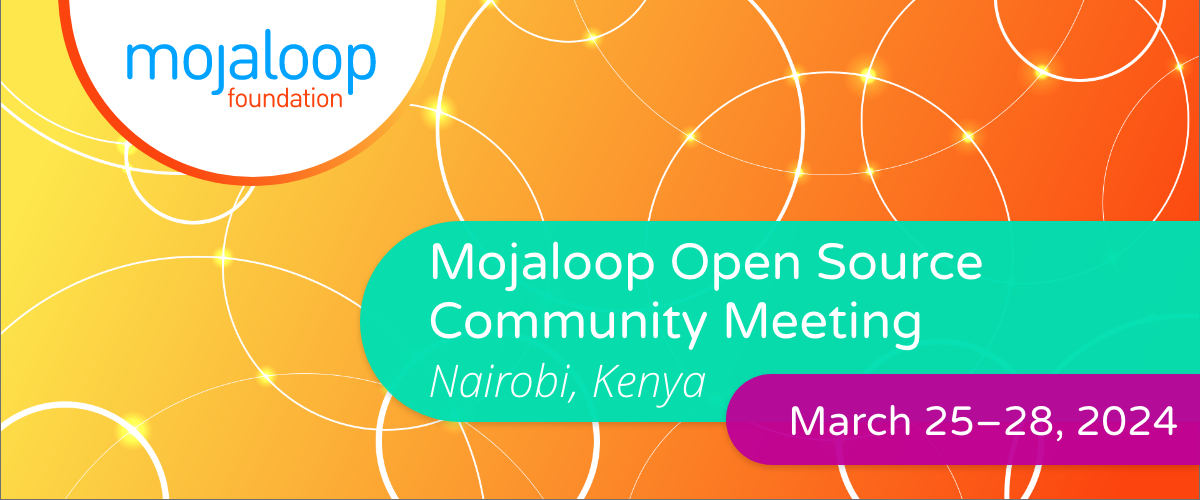
Description
Mojaloop Open Source Community Meeting – Live and Online in Nairobi, Kenya
In-person slots for the Mojaloop Open Source Community meeting are now full. Please register to join us virtually.
Agenda Now Available Below!
Hotel Information:
Trademark Hotel, Village Market, Limuru Road, Nairobi, Kenya, 01333
The Mojaloop Open Source Community Meeting host hotel is the Trademark Hotel in Nairobi, Kenya. Limited rooms are available at the group rate of $220 (including taxes and fees). Make sure to book your rooms early! The last day to book with the discounted group rate is March 10, 2024.
The Trademark Hotel, located in the Village Market shopping center in the leafy Nairobi suburb of Gigiri, is an urban business hotel inspired by the cultural and creative renaissance in Nairobi. Village Market houses an eclectic mix of retail, restaurants, and hotels and is an approximately 15-minute drive to the Nairobi city center and 30 minutes from the Nairobi International Airport. Each room includes complimentary Wi-Fi and breakfast. Multiple on-property restaurants include the Harvest grill, Hero restaurant, Bangbang Thai Kitchen, and Pasta Republic. The property also offers services at the Kaya Spa and airport transfers at flat rates beginning at $40 per person.
The hotel room block has now closed. Please contact: groups@tribehotelsgroup.com directly for any last minute bookings and let them know you are attending the Mojaloop Open Source Community Meeting.
To help you prepare to travel to Kenya, the Mojaloop Foundation has provided the following Electronic Travel Authorization Template.
Download the Agenda App for Live Updates and Speaker Details
We highly recommend all attendees download our event platform to see live agenda updates and detailed speaker information. To download the mobile app, please follow the instructions below.
Type in the following URL to your browser: https://mojaloop-oss-community-meeting.sessionize.com/
OR
Scan the QR code
- Click the “download” icon, scroll down to “add to home screen”. It will save the app as “Mojaloop”.
- Click the icon on your home screen to open the app.
- Once in the app, click the “menu” button in the top left-hand screen to toggle between the “schedule” and “speakers” pages.
- Please note that all times will be displayed in the local Kenyan time zone (East Africa Time).
Agenda